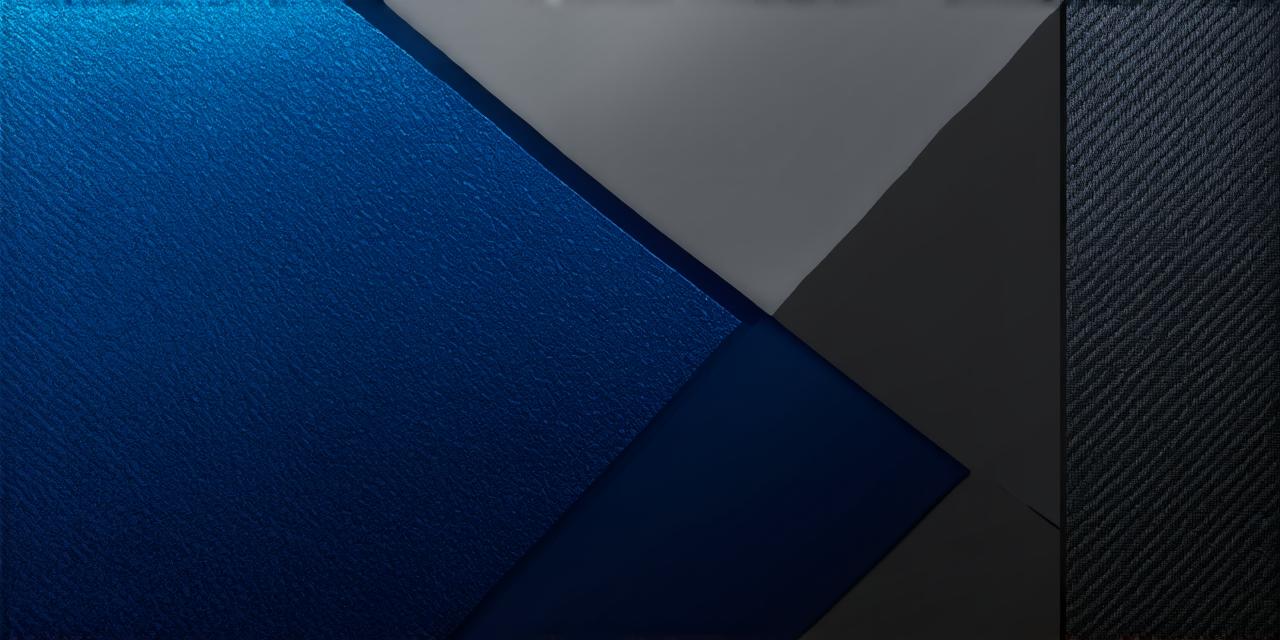Introduction
Unreal Engine is one of the most popular game engines in the world. It is used by game developers for creating high-performance and realistic games across various platforms. With its powerful graphics, physics engine, and advanced animation tools, Unreal Engine provides a complete set of features that make it an ideal choice for game development.
Key Features of Unreal Engine
Unreal Engine has a wide range of features that make it an ideal choice for game development. Some of the most important features include:

- Graphics: Unreal Engine provides powerful graphics capabilities, including support for real-time rendering and advanced shading techniques. This allows game developers to create highly realistic and immersive environments.
- Physics Engine: Unreal Engine includes a sophisticated physics engine that can simulate complex physical phenomena such as collisions, deformations, and rigidbody dynamics.
- Animation Tools: Unreal Engine includes advanced animation tools, including motion capture, skeletal animation, and particle effects. These tools allow game developers to create realistic animations and special effects.
- Scripting: Unreal Engine supports a wide range of scripting languages, including C++, Blueprint, and Python. This allows game developers to write custom scripts and plugins to extend the functionality of the engine.
- Cross-Platform Development: Unreal Engine supports multiple platforms, including Windows, Mac, iOS, Android, and consoles. This enables game developers to create games that can be played across a wide range of devices and platforms.
Getting Started with Unreal Engine Game Development
To get started with Unreal Engine game development, you will need to download and install the engine. You can download the latest version of Unreal Engine from the Epic Games Store. Once you have installed the engine, you can create a new project and choose a template to start with.
Unreal Engine provides several templates that you can use as a starting point for your game development. These templates include 2D platformers, first-person shooters, and puzzle games. You can also choose to start with an empty project if you prefer to create your own game from scratch.
Once you have created a new project, you can begin adding assets and scripts to your game. Unreal Engine includes a wide range of assets that you can use in your game, including pre-made characters, environments, and sound effects. You can also import your own assets into the engine.Tips for Optimizing Game Performance
To optimize your game performance, you will need to pay attention to several factors, including frame rate, loading times, and memory usage. Here are some tips to help you improve your game performance:
- Optimize Your Assets: Large assets can cause slow loading times and reduced frame rates. You can optimize your assets by reducing their resolution, compressing them, or using lower-poly models.
- Use LODs: LODs (Level of Detail) allow you to create different versions of an asset that are optimized for different distances and angles. This can help reduce the load on your system and improve performance.
- Use Lighting: Proper lighting can significantly impact game performance. You should use lighting techniques such as shadows, bounce lighting, and ambient occlusion to create realistic and immersive environments.
- Optimize Your Scripts: Slow scripts can cause lag and reduce performance. You can optimize your scripts by using caching, reducing the number of operations, and minimizing memory usage.
- Use Profiling Tools: Unreal Engine includes profiling tools that allow you to analyze your game’s performance and identify bottlenecks. This can help you make data-driven decisions to improve your game’s performance.
FAQs
Here are some frequently asked questions about Unreal Engine game development:
1. What programming languages does Unreal Engine support?
Unreal Engine supports a wide range of scripting languages, including C++, Blueprint