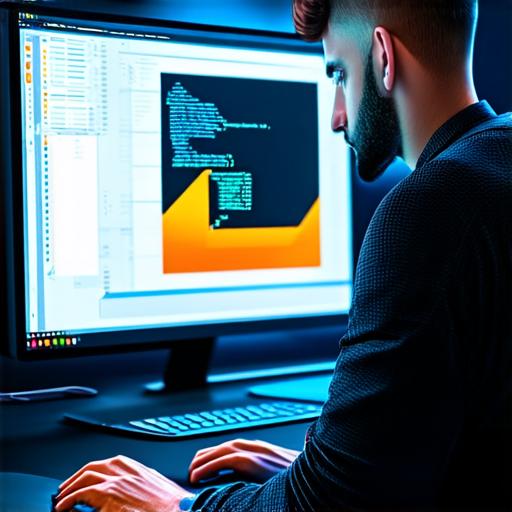
Hardware Requirements
Before you start working with Unreal Engine, it’s important to ensure that your hardware is up to the task. Here are the minimum system requirements for running Unreal Engine:
- CPU: Intel Core i5-2500K or AMD FX 8320
- GPU: NVIDIA GeForce GTX 670 or AMD Radeon HD 7970
- RAM: 4GB or more
- Hard Disk Space: At least 10GB of free space
These requirements are just the minimum, and for optimal performance, you will want to consider upgrading your hardware. For example, a high-end CPU like an Intel Core i7 or AMD Ryzen 9 can greatly improve the speed and efficiency of your development workflow. Additionally, a powerful GPU like an NVIDIA GeForce RTX series or AMD Radeon VII can enable real-time ray tracing, which can significantly enhance the visual quality of your projects.
Software Requirements
In addition to hardware requirements, there are also certain software requirements that you will need in order to develop with Unreal Engine. These include:
- Operating System: Windows 7 or later, macOS 10.9 or later, Linux Ubuntu 14.04 or later
- Visual Studio Code: A popular code editor that is widely used by Unreal Engine developers for its powerful debugging and performance profiling tools.
- Git: A version control system that allows you to track changes to your code and collaborate with other developers.
- Unreal Editor: The primary development environment for Unreal Engine, which provides a drag-and-drop interface for building and tweaking scenes, characters, and other assets.
Tips and Tricks for Optimizing Your Setup
Once you have met the minimum system requirements for running Unreal Engine, there are several tips and tricks that you can use to optimize your setup for maximum performance. Here are a few:
- Use an SSD: A solid-state drive (SSD) can greatly improve the speed and responsiveness of your development workflow by reducing the time it takes to read and write data from your hard drive.
- Close unnecessary programs: Make sure to close any programs that you are not actively using, as these can consume system resources and slow down your computer.
- Disable unnecessary startup programs: Some programs automatically start when you turn on your computer and can use up valuable resources. Consider disabling these programs to free up more memory for Unreal Engine.
- Use power management settings: Many modern CPUs and GPUs have power management settings that allow you to adjust the performance of your hardware based on your needs. For example, you may want to switch to a lower power setting when working on less demanding tasks, in order to conserve battery life or reduce heat.
- Optimize your code: Finally, it’s important to optimize your code for maximum performance. This can involve techniques such as reducing the number of draw calls, minimizing texture resolution and compression, and using efficient algorithms and data structures.
Case Study: Building a Real-Time Ray Tracing Application with Unreal Engine
To illustrate the importance of meeting the essential system requirements for developing with Unreal Engine



