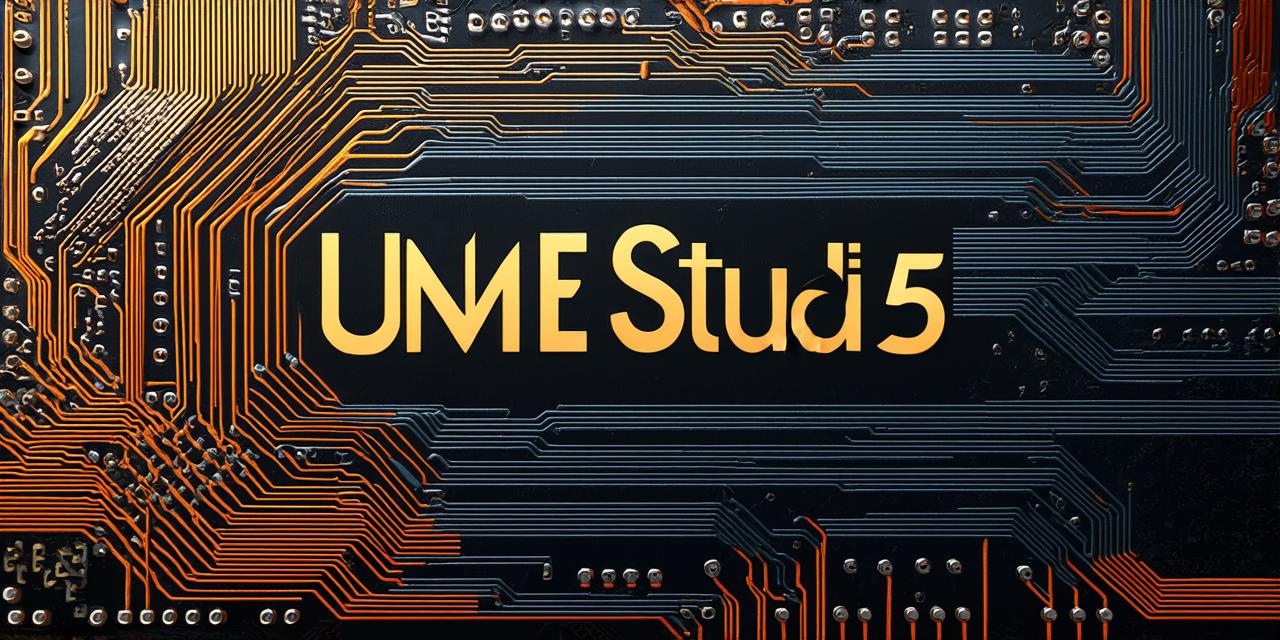Unreal Engine 5 (UE5) is an advanced game engine that provides developers with a wide range of tools and features to create high-quality games. One of the key benefits of UE5 is its support for multiplayer development, which allows developers to create games that players can enjoy together online. However, developing a multiplayer game can be challenging, especially if you’re new to game development or Unreal Engine. That’s why it’s important to have access to free online resources that can help you learn and improve your skills.
1. UE5 Documentation
The first resource on our list is the official Unreal Engine 5 documentation. The documentation provides detailed information about UE5’s features, tools, and APIs, as well as tutorials and examples that can help you get started with multiplayer game development. Some of the key topics covered in the documentation include network programming, multiplayer networking, and matchmaking.
2. Unreal Engine Community Forum
Another great resource for UE5 developers is the Unreal Engine Community Forum. The forum provides a platform for developers to ask questions, share ideas, and get help from other developers who are also working with UE5. The community forum is a valuable resource for both beginners and experienced developers, as it provides a wealth of information and support that can help you overcome challenges and improve your skills.
3. Unreal Engine Marketplace
The Unreal Engine Marketplace is a repository of free and paid assets, plugins, and tools that can be used to enhance your UE5 projects. The marketplace includes a wide range of assets that are specifically designed for multiplayer game development, such as network components, physics objects, and user interface elements. By using these assets, you can save time and effort by leveraging the work of other developers who have already created high-quality content.
4. Unreal Engine Discord Server

The Unreal Engine Discord server is a community-driven platform where UE5 developers can connect with each other, share tips and tricks, and collaborate on projects. The Discord server includes several channels dedicated to multiplayer game development, as well as tutorials, resources, and support from the Unreal Engine team.
5. Unity3D vs UE5 Multiplayer Comparison
While Unreal Engine 5 is primarily used for game development, it’s worth comparing it to other popular game engines such as Unity3D. In a recent comparison, Unity3D was found to be more user-friendly and easier to learn than UE5, making it a good option for beginners. However, UE5 offers more advanced features and tools for multiplayer development, such as better network synchronization, more robust matchmaking, and support for dedicated servers.
6. Best Practices for Multiplayer Game Development
When developing a multiplayer game, there are several best practices that you should follow to ensure a smooth and enjoyable gaming experience for your players. These include optimizing your game’s performance, reducing lag, implementing anti-cheat systems, and testing your game thoroughly on different devices and networks.
7. Real-life Examples of Multiplayer Games Built with UE5
Finally, it’s worth exploring some real-life examples of multiplayer games built with UE5 to see how the engine is being used in practice. Some examples include “The Medieval Engine” (a medieval battle game), “Sonic Mania” (a Sonic-themed platformer), and “Fortnite” (a popular multiplayer shooter). By studying these games, you can gain insights into how to create engaging and immersive multiplayer experiences using UE5.
FAQs:
1. What are the requirements for running UE5 on a computer?
UE5 requires a 64-bit Windows 7 SP1 or later operating system, an Intel Core i5-2300K or better CPU, NVIDIA GeForce GTX 760 or better GPU, and at least 8 GB of RAM. However, the recommended specifications for development and testing are much higher, with a processor such as an Intel Core i9-10900K or AMD Ryzen 9 5900X, and a GPU such as NVIDIA RTX 3070 or AMD Radeon RX 6800 XT.
2. How do I set up dedicated servers for my multiplayer game?
To set up dedicated servers for your multiplayer game, you will need to use a third-party hosting provider such as Amazon Web Services (AWS) or Microsoft Azure. These providers offer a range of virtual machine options with varying specifications and configurations that can be used to host your server. You will also need to configure the server to run UE5 and set up any necessary networking and matchmaking settings.
3. What is the difference between UE4 and UE5?
UE4 and UE5 are both versions of the Unreal Engine game development platform, but there are some key differences between them. UE5 was released in 2021 and includes a number of new features and improvements over UE4, such as better graphics performance, improved AI capabilities, and more advanced physics simulation. UE5 also includes support for virtual reality (VR) development, which was not included in UE4.
4. How do I optimize my multiplayer game’s performance?
To optimize the performance of your multiplayer game, you can take a number of steps, including reducing the complexity of your game’s graphics and animations, minimizing network latency by using dedicated servers and optimizing your code, and profiling your game to identify any performance bottlenecks.