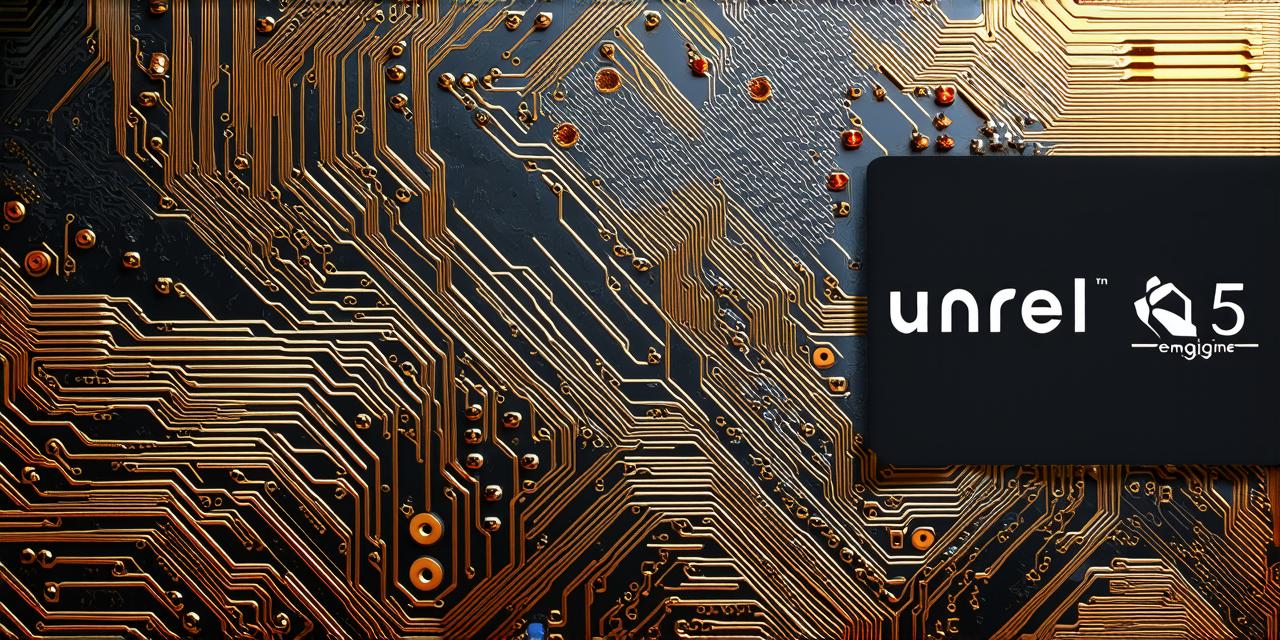Introduction
Unreal Engine is one of the most popular game engines in the world. It’s used by developers to create everything from mobile games to blockbuster console titles. In this article, we will explore how Unreal Engine 5 can be used to create engaging and immersive games. We will also provide a comprehensive guide on how to get started with game development using UE5.
Getting Started with UE5
Before you can start creating games with Unreal Engine 5, you need to download the software and set it up on your computer. You can download UE5 from the Epic Games Launcher or the official Unreal Engine website. Once you have installed UE5, you can create a new project by selecting “Create New Project” from the main menu.
When creating a new project, you will be prompted to choose a template. UE5 comes with many templates for different types of games, including 2D platformers, 3D first-person shooters, and virtual reality (VR) experiences. You can also create a blank project if you want more control over the setup of your game.
Once you have created a new project, you will be taken to the project settings. Here, you can configure many aspects of your game, such as the resolution, frame rate, and graphics quality. You can also set up the input devices that your game will use, such as controllers or keyboards.
Creating 3D Models
One of the most important parts of creating a game is designing the 3D models that will be used in the game world. Unreal Engine 5 includes a powerful 3D modeling tool called the Content Browser. The Content Browser allows you to create, edit, and import 3D models into your game.
To create a new 3D model in UE5, you can use one of the many built-in assets or import your own models from other software programs. Once you have imported a model, you can use the Content Browser to position it in the game world and apply textures and materials to it.
Physics Simulation
Another important aspect of creating games is simulating realistic physics in the game world. Unreal Engine 5 includes a powerful physics simulation system that allows you to create realistic interactions between objects in your game world.
To use the physics simulation in UE5, you will need to enable it in your project settings and create physics objects for your game world. You can then use the Blueprint visual scripting system to define the behavior of these objects, such as how they respond to collisions or gravity.
Animation Tools
Animating characters and objects in a game is another important aspect of creating engaging gameplay. Unreal Engine 5 includes a powerful animation system that allows you to create realistic animations for your game characters and objects.
To use the animation tools in UE5, you can use the Animation Blueprint visual scripting system to define the animations for your game characters and objects. You can also import animations from other software programs or create them from scratch using the built-in animation tools.
Sound and Music
Adding sound and music to a game is essential for creating an immersive gaming experience. Unreal Engine 5 includes a powerful audio system that allows you to add sound effects, background music, and voice acting to your game.
To use the audio system in UE5, you can use the Audio Composition system to create and import audio assets into your game. You can also use the Blueprint visual scripting system to define the behavior of these audio assets, such as when they should play or stop.
Case Study: Creating a 3D First-Person Shooter with UE5
Now that we have covered the basics of getting started with Unreal Engine 5, let’s take a look at how to create a 3D first-person shooter (FPS) game using UE5.
First, we will start by creating a new project in UE5 and selecting the “First Person Shooter” template. This will set up our project with many of the basic features and assets needed for an FPS game, such as characters, weapons, and environments.