Introduction:
Game development is an exciting and rewarding field that allows individuals to create immersive and interactive experiences for players. One of the most popular game engines used by developers today is Unreal Engine, which offers a wide range of features and tools to help bring games to life. In this article, we will explore some of the best ways to use Unreal Engine for game development projects and provide an EPUB guide to help you get started.
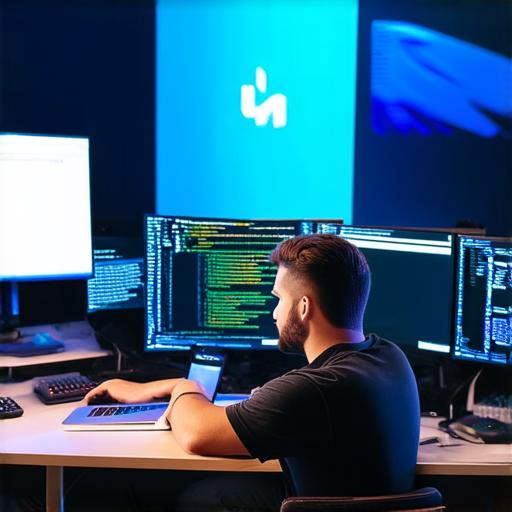
Why Choose Unreal Engine?
Unreal Engine is a versatile and powerful game engine that offers a wide range of features and tools to help developers create amazing games. Here are just a few reasons why it’s the top choice for many game developers:
- Realistic graphics: Unreal Engine uses advanced rendering techniques to deliver stunning visual effects and realistic lighting, making it easy to create immersive environments that will transport players into new worlds.
- High-performance physics engine: Unreal Engine includes a high-performance physics engine that allows developers to simulate complex physical phenomena, such as collisions and explosions, with ease.
- Cross-platform support: Unreal Engine supports multiple platforms, including PC, mobile devices, consoles, and VR systems, making it easy for game developers to bring their creations to a wide range of audiences.
- Extensive community resources: Unreal Engine has a large and active community of developers who share tips, tricks, and best practices for game development, making it easier than ever for newcomers to get started.
Exploring Game Development Projects with Unreal Engine
Now that we’ve looked at some of the reasons why Unreal Engine is the top choice for game developers let’s explore some of the best ways to use it for game development projects.
1. Building 3D Worlds
One of the most important aspects of game development is creating a 3D world that players can explore and interact with. Unreal Engine makes this process easy with its powerful tools for creating, editing, and manipulating 3D assets.
Developers can use Unreal Engine’s advanced sculpting and modeling tools to create detailed characters and environments, or they can import existing 3D models and use the engine’s texturing and lighting features to bring them to life.
2. Adding Interactivity
Game development is all about creating interactive experiences that engage players and keep them coming back for more. Unreal Engine makes it easy to add interactivity to games with its support for scripting and event-driven programming.
Developers can use Blueprints, Unreal Engine’s visual scripting system, to create complex game logic without having to write a single line of code.
3. Implementing Physics
Physics is an essential part of creating realistic and immersive games. Unreal Engine includes a powerful physics engine that allows developers to simulate complex physical phenomena, such as collisions and explosions, with ease.
Developers can use the engine’s advanced physics simulation tools to create realistic character movement and object interactions, or they can use them to create over-the-top action sequences for maximum fun.
4. Adding Audio and Video
Audio and video are critical components of any game. Unreal Engine makes it easy to add audio and video to games with its support for 3D audio and advanced video editing tools.
Developers can use Unreal Engine’s built-in audio features to create immersive soundscapes that react to the player’s actions, or they can use its video editing tools to create cutscenes, trailers, and other types of content that will keep players engaged.
EPUB Guide for Getting Started with Unreal Engine
Now that we’ve explored some of the best ways to use Unreal Engine for game development let’s take a closer look at how to get started with this powerful engine.
- 1. Download and Install Unreal Engine: Visit the Unreal Engine website (https://www.unrealengine.com/en-US/download) to download and install the latest version of Unreal Engine.
- 2. Learn the Basics: Familiarize yourself with the basics of Unreal Engine by following the tutorials available in the engine or through online resources like YouTube and Udemy.
- 3. Start Building Your First Project: Begin creating your first game project using Unreal Engine, experimenting with different features and tools as you go.
- 4. Join the Community: Engage with the Unreal Engine community to ask questions, share your work, and learn from others who are also passionate about game development.



