Unreal Engine (UE) is a powerful and popular game engine that offers a wide range of tools and features for creating immersive and interactive games. With the release of Unreal Engine 5, developers have access to even more advanced capabilities and improvements in performance, graphics, and workflow.
In this comprehensive guide, we will explore everything you need to know about developing games with UE 5, including its key features, best practices, and real-life examples.
Getting Started with Unreal Engine 5
Before diving into game development with UE 5, it’s important to understand the basics of using the engine. Here are some steps to get started:
- Go to the [Epic Games Launcher](https://www.unrealengine.com/en-US/download) and download the latest version of UE 5.
- Once installed, open the launcher and click on “Open Project” to create a new project or open an existing one.
Setting up your development environment
Once you have installed UE 5 and created a new project, it’s time to set up your development environment. Here are some tips:
- Make sure you have a powerful computer with enough RAM and processing power to run UE 5 smoothly.
- Install the necessary software for game development, such as [Visual Studio Code](https://code.visualstudio.com/) or [Atom](https://atom.io/), and set up your preferred coding environment.
- Create a folder structure for your project and organize your files and assets.
- Familiarize yourself with the UE 5 interface and its various menus and tools.
Key Features of Unreal Engine 5
Now that you have a basic understanding of using UE 5, let’s explore some of its key features and improvements.
Improved performance
UE 5 comes with significant improvements in performance compared to previous versions. The engine uses advanced techniques such as ray tracing, LOD (level of detail) optimization, and dynamic batching to improve rendering speed and reduce resource usage. This means that games developed with UE 5 can run smoothly on lower-end hardware and offer a better overall experience for players.
Enhanced graphics capabilities
UE 5 also comes with significant improvements in graphics capabilities, thanks to the use of real-time ray tracing. Ray tracing is a technique that simulates the behavior of light in a scene, resulting in more realistic and lifelike visuals. This feature is particularly useful for creating highly detailed and immersive environments, such as those found in open-world games or virtual reality experiences.
New features and tools
UE 5 also includes several new features and tools that make game development easier and more efficient. Some of these include:
- Improved workflow with faster build times and reduced compilation times.
- A new physics system called “PhysicsFX” that allows for more advanced and realistic physics simulations.
- Support for real-time video editing, allowing developers to create and edit videos directly in the engine.
- Enhanced support for scripting and blueprints, making it easier to create complex game logic without writing code.
Best Practices for Game Development with Unreal Engine 5
Now that you have a better understanding of UE 5’s key features, let’s explore some best practices for game development using the engine.
Optimize your game for performance
One of the most important aspects of game development is optimizing your game for performance. This involves reducing resource usage and improving rendering speed to ensure a smooth and seamless experience for players. Some tips for optimizing your game with UE 5 include:
- Use LOD (level of detail) optimization to reduce the number of draw calls and improve performance.
- Reduce the number of textures used in your game, as each texture requires additional memory and processing power.
- Use dynamic batching to improve rendering speed by combining multiple objects into a single mesh.
- Avoid using too many complex shaders or lighting effects that can slow down your game.
Create engaging and interactive environments
UE 5’s advanced graphics capabilities make it easy to create highly detailed and immersive environments. To make the most of these features, here are some tips for creating engaging and interactive environments:
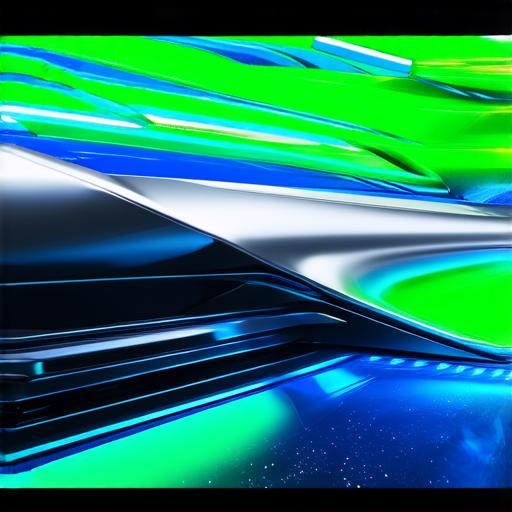
- Use real-time ray tracing to simulate the behavior of light in your scene and create more realistic visuals.
- Use advanced lighting techniques, such as HDRI (high dynamic range imaging), to enhance the mood and atmosphere of your environment.
- Create interactive objects and elements that allow players to explore and engage with your world.
- Use particle effects and other special effects to add excitement and energy to your game.
Real-Life Examples of Games Developed with Unreal Engine 5
Finally, let’s look at some real-life examples of games that have been developed using UE 5. These examples will help illustrate the capabilities and potential of the engine and inspire you to create your own games.
Cyberpunk 2077
One of the most highly anticipated games of 2020 was [Cyberpunk 2077](https://www.cyberpunk.net/). Developed by CD Projekt Red, this open-world RPG was built using UE 5 and showcased its advanced graphics capabilities, including real-time ray tracing and dynamic weather systems.
Sonic Mania Adventures
Another great example of a game developed with UE 5 is [Sonic Mania Adventures](https://www.sonicmaniagame.com/). Created by Pendulum Studios, this mobile game features stunning graphics and smooth gameplay, thanks in part to the optimizations provided by UE 5.
Final Thoughts
Unreal Engine 5 is a powerful and feature-rich tool for creating immersive and interactive games. With its advanced graphics capabilities, improved performance, and new features and tools, developers have even more options for creating engaging and exciting games. By following best practices and taking advantage of UE 5’s many features, you can create your own games that push the boundaries of what is possible in gaming.



