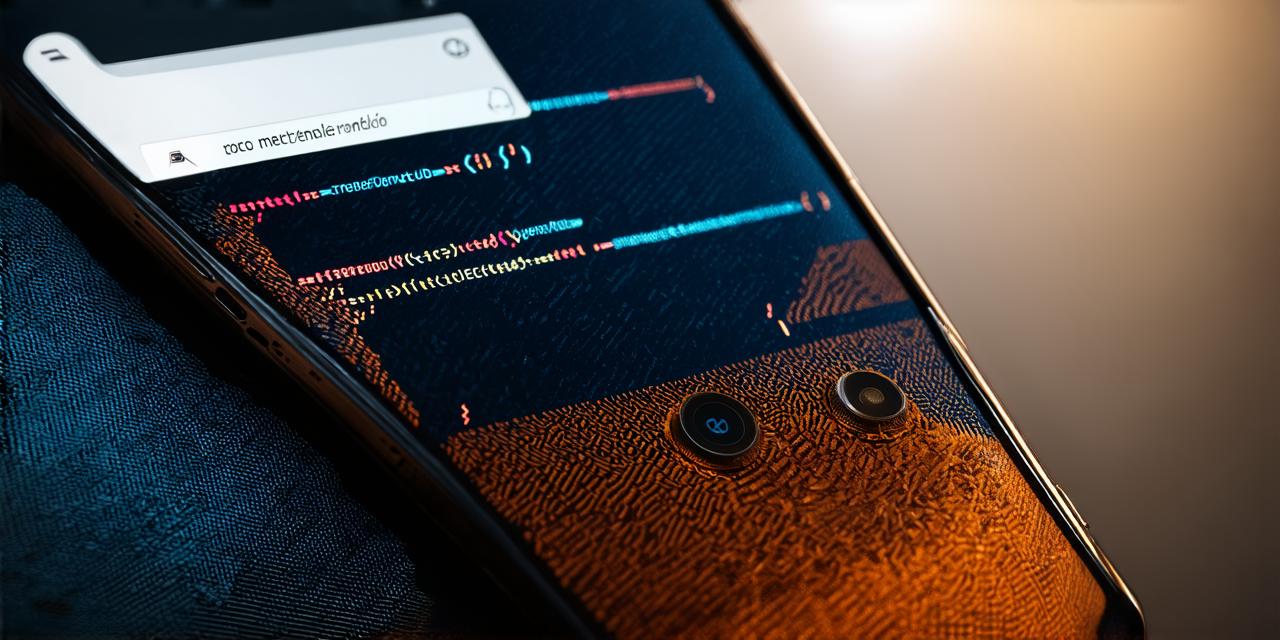Introduction to Unreal Engine 4
UE4 is a game engine developed by Epic Games. It was released in 2015 and has since become one of the most popular engines for creating high-quality games, animations, and simulations. UE4 uses its own scripting language called Blueprints, which makes it easy to create complex visual effects without having to write code. Additionally, UE4 supports a wide range of programming languages such as C++ and C, making it a versatile tool for developers.
Why Use Unreal Engine 4 for Mobile App Development?
There are several reasons why you should consider using UE4 for mobile app development:
- High-quality graphics: UE4 is known for its high-quality graphics, which are especially important in mobile app development. With UE4, you can create stunning visuals that will impress your users and make your app stand out from the competition. The real-time rendering of UE4 allows for seamless animation and smooth transitions between screens.
- Real-time rendering: UE4 uses real-time rendering, which means that everything on screen is constantly updated as it changes. This makes your app feel more immersive and responsive, especially in games and simulations where timing is crucial. The real-time rendering allows for a more realistic experience and ensures that the app runs smoothly even when there are complex animations and effects happening on screen.
- Cross-platform development: UE4 supports cross-platform development, which means you can create your app once and deploy it to multiple devices and platforms. This saves you a lot of time and effort, especially if you’re planning on releasing your app for iOS, Android, and Windows. With UE4, you can easily port your mobile app to different platforms without having to rewrite the code or make significant changes to the design.
- Easy integration with mobile devices: UE4 has built-in support for mobile devices, which makes it easy to integrate your app with smartphones and tablets. You can use UE4’s touch controls and other features to create a seamless user experience on mobile devices. The touch controls are intuitive and easy to use, making it simple for users to interact with the app.

Getting Started with Unreal Engine 4 for Mobile App Development
Now that we’ve discussed some of the benefits of using UE4 for mobile app development, let’s take a look at how to get started:
- Install the software: You can download and install UE4 from the Epic Games website. The installation process is straightforward, and it will guide you through the steps needed to set up your development environment.
- Create a new project: Once you’ve installed UE4, you can create a new project by clicking on “New Project” in the main menu. This will open up a dialog box where you can choose the type of project and configure the settings. For mobile app development, you’ll want to select “Mobile/Tablet App” as the project type.
- Design your app: Once you’ve created a new project, you can start designing your app by creating blueprints, adding assets, and configuring the user interface. UE4’s Blueprint editor is intuitive and easy to use, making it simple to create complex visual effects without having to write code.
- Write code: If you need more advanced functionality or want to customize certain aspects of your app, you can write C++ or C code. UE4 has a robust scripting system that allows you to easily integrate custom code into your project.
- Test and debug: Once you’ve built your app, you can test it on a physical device or emulator to ensure that it works as expected. UE4 has a built-in debugger that allows you to identify and fix any issues that arise during testing.
FAQs
1. Can I use Unreal Engine 4 for mobile app development if I don’t have any programming experience?
Yes, you can use UE4 for mobile app development even if you don’t have any programming experience. The Blueprint editor makes it easy to create complex visual effects without having to write code. However, if you need more advanced functionality or want to customize certain aspects of your app, you may need to learn some coding.
2. How long does it take to create a mobile app with Unreal Engine 4?
The time it takes to create a mobile app with UE4 depends on the complexity of the project and your level of experience. It can take anywhere from a few weeks to several months to create a high-quality mobile app using UE4. The development process involves designing, coding, testing, and debugging, which all require time and effort.
3. Can I use Unreal Engine 4 for other types of development besides mobile apps?
Yes, UE4 can be used for game development, animation, and simulation, among other things. Its powerful graphics and real-time rendering make it a versatile tool for developers. However, if you’re specifically looking to create a mobile app, UE4 may not be the best option as there are other tools and frameworks that are better suited for mobile development.
Summary
In conclusion, Unreal Engine 4 is a powerful tool for mobile app development that offers high-quality graphics, real-time rendering, cross-platform development, and easy integration with mobile devices. By following the steps outlined in this guide, you can create a stunning mobile app that will impress your users and make your app stand out from the competition. With UE4’s built-in support for touch controls and other features, creating a seamless user experience on mobile devices is easier than ever before.