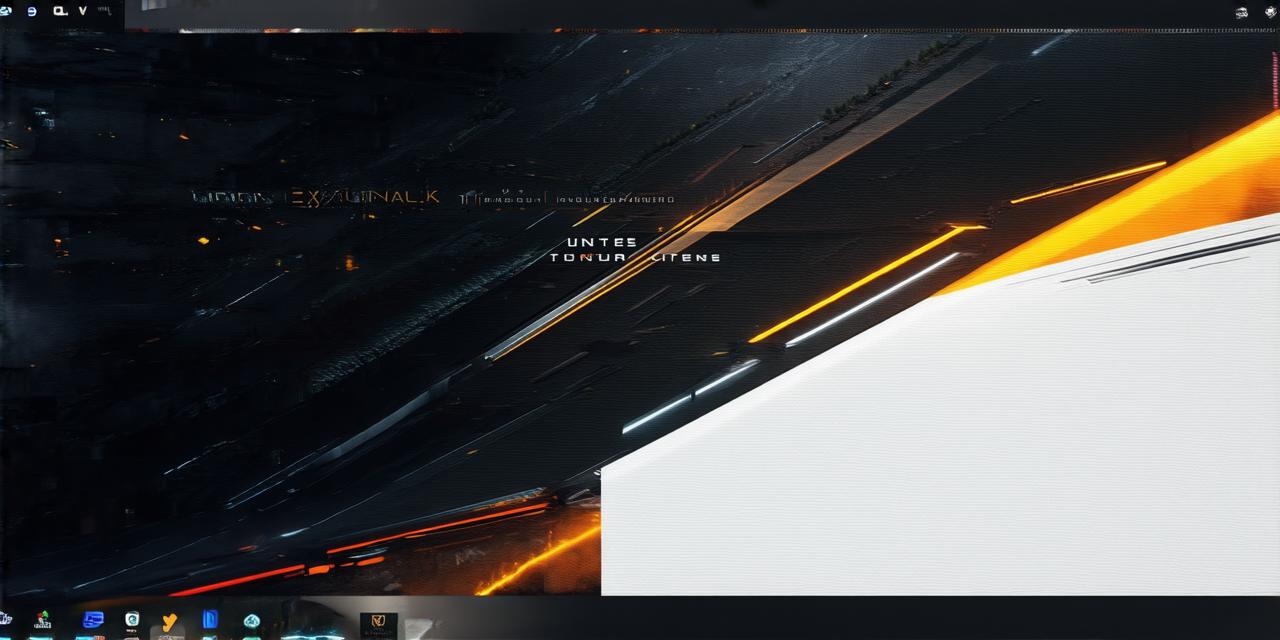Introduction
Multiplayer games are becoming increasingly popular, as they allow players to connect and compete against each other in real-time. Developers looking to create these types of games often turn to Unreal Engine, a powerful game engine that offers a wide range of tools and features for creating multiplayer experiences. In this guidebook, we will explore some of the key concepts and techniques involved in developing multiplayer games with Unreal Engine 5, with a focus on real-world examples and case studies.
Setting Up Your Development Environment
Before diving into the technical aspects of multiplayer game development, it’s important to have a solid understanding of the basics of game development with Unreal Engine. This includes setting up your development environment, creating a new project, and familiarizing yourself with the editor and various tools. Once you have a basic foundation in place, you can start exploring the key concepts involved in multiplayer game development.
Creating a New Project
Once you have your development environment set up, you can create a new project in Unreal Engine. This involves selecting the type of game you want to create (e.g., first-person shooter, strategy game), choosing the appropriate template, and configuring the project settings to suit your needs. You will also need to decide on the hardware requirements for your game, such as the minimum and recommended specifications for running the game.
Familiarizing Yourself with the Editor and Tools
Unreal Engine comes with a powerful editor that allows you to create and edit your games in real-time. This includes everything from creating and animating characters to designing levels and implementing multiplayer features. There are also a variety of tools available in Unreal Engine, such as the Animation Blueprint system and the Networking module, which can help streamline your development process.
Key Concepts
With a solid foundation in place, you can start exploring the key concepts involved in multiplayer game development with Unreal Engine. These include:
Client-Server Architecture
Client-server architecture is the fundamental model for multiplayer game development. In this model, there are two main components: the client and the server. The client is the component that runs on the player’s computer, while the server is responsible for managing the game state and handling network communication between clients. This allows multiple players to connect and compete against each other in real-time.
Predictive Networking
Predictive networking is a technique used in multiplayer games to reduce the amount of data that needs to be transmitted over the network. This involves predicting what actions the client will take based on its previous behavior, and sending only the necessary data to the server. This can help improve the game’s performance and reduce lag.
Authority System
The authority system is a key component of multiplayer game development that helps resolve conflicts between clients. In this system, each client has a unique identifier (or "authority") that determines which client is responsible for making decisions about the state of the game. This can help prevent conflicts and ensure that all players are on the same page.
Synchronization
Synchronization is the process of ensuring that all clients in a multiplayer game are seeing the same state of the game at the same time. This involves coordinating the actions of the clients and making sure that all changes to the game state are propagated across the network in real-time.
Lag Compensation
Lag compensation is a technique used in multiplayer games to reduce the impact of latency on