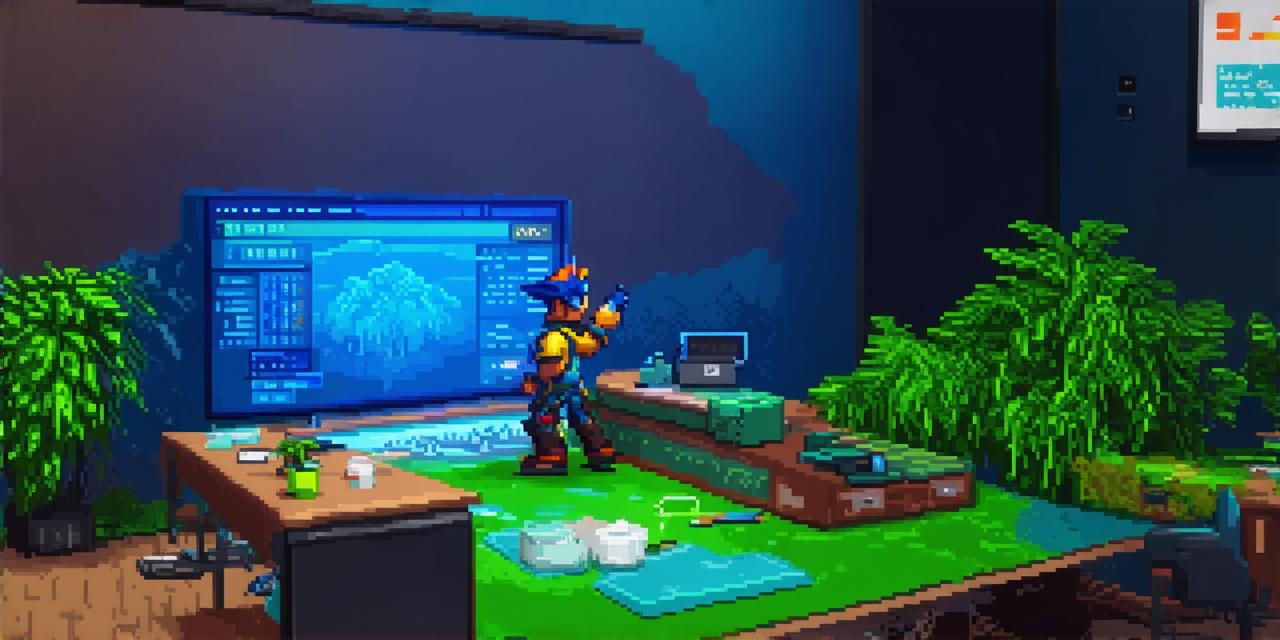Getting Started with Unreal Engine
Before diving into game development with Unreal Engine, it’s important to have a basic understanding of what the engine is and how it works.
Unreal Engine is a powerful game engine that allows developers to create immersive 3D games for a variety of platforms, including PC, console, mobile, and virtual reality. It was first released in 1998 by Epic Games and has since become one of the most widely used game engines in the industry.
To get started with Unreal Engine, you will need to download and install the engine from the official website. Once installed, you can create a new project and start building your game.
The first step is to set up your environment and create the basic structure of your game. This includes creating terrain, adding objects and characters, and setting up lighting and camera controls.
One of the key advantages of Unreal Engine is its user-friendly interface. It provides a wide range of tools and features that make it easy for beginners to get started in game development.
In addition, Unreal Engine has a large community of developers who provide helpful resources and support.
Creating Your First Game

Now that you have the basics of Unreal Engine down, let’s dive into creating your first game. The first step is to decide on the type of game you want to create. This could be anything from a first-person shooter to a puzzle game or an adventure game.
Once you have decided on the type of game, you can start planning out the details and designing the game world.
One of the key aspects of game development is creating believable and engaging characters. Unreal Engine provides a wide range of tools and features for creating characters, including a powerful animation system, physics simulation, and advanced material and lighting options. This allows developers to create highly detailed and realistic characters that will captivate players and bring your game world to life.
Another important aspect of game development is creating a compelling storyline.
Unreal Engine provides a range of tools for scripting and narrative design, including Blueprints, the visual scripting language, and the Animation Graph. These tools allow developers to create complex branching narratives and interactive storylines that will keep players engaged and invested in the game.
Advanced Techniques and Tools
Now that you have created your first game, let’s take a look at some of the advanced techniques and tools available in Unreal Engine. One of the most powerful features of Unreal Engine is its support for virtual reality (VR) development.
With Unreal Engine, developers can create immersive VR experiences that transport players into fully interactive and realistic game worlds.
In addition to VR development, Unreal Engine also provides a range of tools for creating advanced visual effects, including particle systems, fluid simulation, and real-time ray tracing.
These tools allow developers to create stunning visual effects that were previously only possible in offline rendering.
Another important aspect of game development is optimizing your game for performance.
Unreal Engine provides a range of tools for profiling and optimizing performance, including the Profiler and the Timing Counter. These tools allow developers to identify performance bottlenecks and optimize their code to improve overall game performance.
Case Studies and Personal Experiences
One of the best ways to learn about game development with Unreal Engine is through case studies and personal experiences. There are many resources available online that provide detailed information on how to create specific types of games using Unreal Engine.
For example, the official Unreal Engine documentation provides tutorials and guides for creating everything from a simple platformer to a complex open-world game.
In addition to official resources, there are also many online communities and forums where developers can share their experiences and ask for help.
Some popular communities include the Unreal Engine subreddit, the Epic Games Discord server, and the Unity community forum. These communities provide valuable resources and support for developers of all skill levels.
Personal experiences can also be a great source of inspiration and learning.
Many developers share their stories and experiences on social media and blogs, providing insight into the challenges and successes they faced while developing games with Unreal Engine. By reading these stories, you can gain valuable insights into the game development process and learn from the mistakes and successes of others.
Conclusion
Game development with Unreal Engine is a complex and rewarding process that requires creativity, technical skills, and dedication. With its user-friendly interface, powerful tools and features, and supportive community, Unreal Engine is a popular choice for game developers of all skill levels. By following the steps outlined in this guide, you can get started on your own game development journey and create your own immersive and engaging game world.