Unreal Engine is a popular game engine used by developers to create immersive and visually stunning games. While it can be run on a variety of computers, it requires certain specifications to ensure optimal performance during development.
Hardware Requirements
Before diving into the specifics of hardware requirements, it’s important to note that Unreal Engine 4 can be run on a wide range of systems, from low-end desktops to high-end workstations. However, the more powerful the system, the smoother the development process will be.
The first and foremost requirement for Unreal Engine 4 development is a computer with a quad-core processor or better. This ensures that the engine can run smoothly even when running multiple applications simultaneously. Intel Core i5 and above, as well as AMD Ryzen 5 and above processors, are recommended.
In addition to the processor, a PC should have at least 8GB of RAM. While this may seem like a low requirement, it’s important to note that Unreal Engine 4 can consume a lot of memory when running complex scenes or simulations. Therefore, having ample RAM ensures that the system can handle these tasks without slowing down.
When it comes to graphics, a PC should have at least a dedicated graphics card such as Nvidia GeForce GTX or AMD Radeon RX series. These cards are designed specifically for gaming and can handle the complex visual effects required by Unreal Engine 4. However, if you’re looking to develop high-end games with advanced graphics features, you may want to consider a more powerful card such as Nvidia GTX Titan or AMD Radeon VII.
Storage Requirements
In addition to hardware requirements, a PC should have enough storage space to accommodate Unreal Engine 4 development projects. Unreal Engine 4 projects can be quite large, with some projects reaching up to several hundred GBs in size. Therefore, it’s important to have enough storage space to store all the necessary files and assets.
The recommended storage space for Unreal Engine 4 development is at least 512GB SSD or better. This will ensure that the system can load and save project files quickly and efficiently. If you’re working on a large-scale project, it may be beneficial to invest in an external hard drive with more storage capacity.
Operating System Requirements
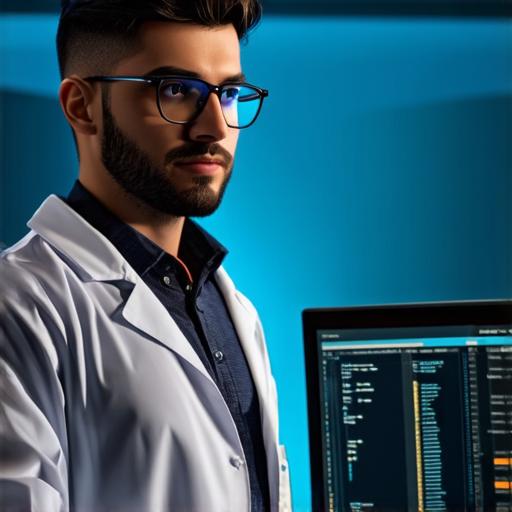
Unreal Engine 4 is compatible with Windows 7 or later operating systems. However, it’s important to note that the latest version of Unreal Engine 4 requires Windows 10 as the minimum operating system. This ensures that developers have access to the latest features and updates for the engine.
Additionally, if you plan on using any third-party plugins or tools with Unreal Engine 4, it’s important to ensure that they are compatible with your operating system. Some plugins may require specific versions of Windows or may not be compatible with certain operating systems.
Software Requirements
In addition to hardware requirements, there are several software requirements for Unreal Engine 4 development. These include an Integrated Development Environment (IDE) such as Visual Studio or Unity Hub, a version control system such as Git, and a graphics editing software such as Adobe Photoshop or Blender.
Visual Studio is the recommended IDE for Unreal Engine 4 development as it provides a wide range of features and tools specifically designed for game development. It also integrates well with other Microsoft products such as Visual C++ and .NET Framework, making it an ideal choice for developers who use these technologies.
Git is a version control system that allows developers to track changes to their code and collaborate on projects more effectively. It’s an essential tool for Unreal Engine 4 development as it ensures that all team members are working with the latest version of the codebase.
Finally, having a graphics editing software such as Adobe Photoshop or Blender is crucial for creating assets and textures for Unreal Engine 4 projects. These tools provide a wide range of features and capabilities that allow developers to create high-quality visual effects with ease.
FAQs
Q: What is the minimum processor requirement for Unreal Engine 4 development?
A: The minimum processor requirement for Unreal Engine 4 development is a quad-core processor or better, such as an Intel Core i5 or AMD Ryzen 5.
Q: How much storage space do I need for Unreal Engine 4 development?
A: A PC with at least 512GB SSD or better of storage space is recommended for Unreal Engine 4 development. However, if you’re working on a large-scale project, an external hard drive with more storage capacity may be necessary.
Q: Is Unreal Engine 4 compatible with Mac operating systems?
A: No, Unreal Engine 4 is only compatible with Windows 7 or later operating systems.
Q: What software requirements do I need for Unreal Engine 4 development?
A: Visual Studio or Unity Hub is the recommended IDE for Unreal Engine 4 development, along with a version control system such as Git and a graphics editing software such as Adobe Photoshop or Blender.
Summary
In conclusion, developing games and applications using Unreal Engine 4 requires a PC with certain specifications to ensure optimal performance during development. These requirements include a quad-core processor or better, at least 8GB of RAM, a dedicated graphics card such as Nvidia GeForce GTX or AMD Radeon RX series, at least 512GB SSD or better storage space, and compatibility with Windows 7 or later operating systems.



